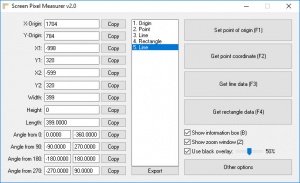Screen Pixel Measurer
2.0
Size: 0 Bytes
Downloads: 2146
Platform: Windows (All Versions)
Few people can actually tell the coordinates of a specific point on the screen and even then, they can't tell with pin-point accuracy. To get this information, you would need a specialized application, such as Screen Pixel Measurer. It can help you identify the coordinates of any point on the screen and it also lets you measure lines, rectangles and other shapes. It provides you with coordinates, distances and angles as well.
Screen Pixel Measurer doesn't need to be installed, so you can just extract its executable from a ZIP archive and run it. It works on all modern Windows systems and it doesn't have any special requirements. Also, the application is offered completely free of charge.
You can find four different options on Screen Pixel Measurer's user interface, which allow you to set a point of origin on your screen and make various measurements, in relation to that point. You can get the coordinates of another point, get data for a line or a rectangle.
The points, lines and shapes you draw on the screen are listed on the same interface and you can view their coordinates and measurements separately. What's more, the application lets you copy each value to the clipboard and you can also export all the information to a plain text file.
The general settings menu contains a few useful options. You can set the application to include one more pixel to width and height measurements, slow down your mouse cursor, for more accurate measurements and more. It is also possible to assign hotkeys to each measurement type.
With Screen Pixel Measurer, you can find out any coordinates and distances on your screen in no time, without any effort.
Pros
You can identify the coordinates of any points on your screen. The application can also measure lines and other shapes. It lets you copy individual values and export all the recorded information.
Cons
There are no obvious drawbacks to address.
Screen Pixel Measurer
2.0
Download
Screen Pixel Measurer Awards
Screen Pixel Measurer Editor’s Review Rating
Screen Pixel Measurer has been reviewed by Frederick Barton on 24 Sep 2018. Based on the user interface, features and complexity, Findmysoft has rated Screen Pixel Measurer 5 out of 5 stars, naming it Essential